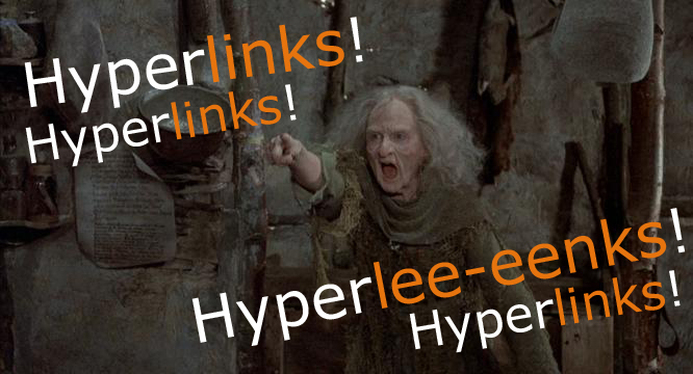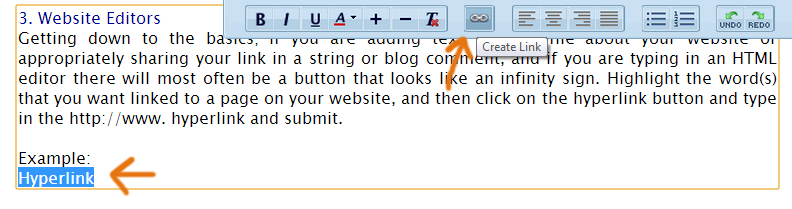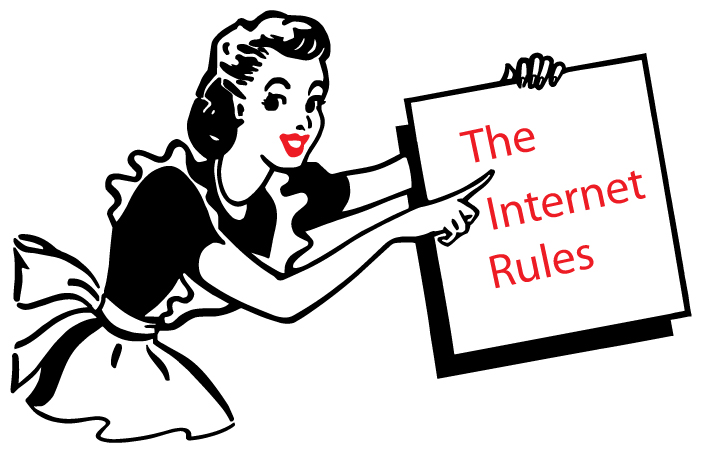One of my favorite movies growing up was 'The Princess Bride.' Strange as it may be, my favorite scene was with Carol Kane and Billy Crystal where they found Wesley was only mostly dead. I get a good chuckle when Valerie runs around the cottage screaming, "Humperdink!," at her husband.
I find myself recalling the movie more and more because I hear myself repeating that scene with new clients when they come to me with search engine listings that are mostly dead - only I am saying, "hyperlinks, hyperlinks, hyperlinks!" When I do analysis, one of the things I find over and over is that hyperlinks are not being used to their full potential.
So here it is! Your guide to hyperlinks...
1. Put Hyperlinks In Profiles
Make sure any descriptions on high profile sites such as business listings, guest blogs, and YouTube have a working hyperlink to your website. You can't assume that just typing www.mywebsite.com is enough. Check, and if you aren't taken anywhere when you click on your website address, go back and add an http:// in front of it.
If you don't do this you are not only losing hits on your own website from the exposure of being on listed on a high profile site, but the SEO benefit of having your link associated with that same high search engine ranked site.
Example: http://www.mywebsite.com
2. Don't Forget Your YouTube Videos
Make sure you take advantage of the text box under your video to support your visual content with keyword rich descriptions. Always use an http:// hyperlink - it won't work otherwise.
Why bother? Even if your website address is in the video?
Because people are not likely to copy and paste or remember your website address if they have to. If your website is just a click away, you have a real shot at a visit on your website from your YouTube video. The same principle applies to any video publishing site.
Example:
I find myself recalling the movie more and more because I hear myself repeating that scene with new clients when they come to me with search engine listings that are mostly dead - only I am saying, "hyperlinks, hyperlinks, hyperlinks!" When I do analysis, one of the things I find over and over is that hyperlinks are not being used to their full potential.
So here it is! Your guide to hyperlinks...
1. Put Hyperlinks In Profiles
Make sure any descriptions on high profile sites such as business listings, guest blogs, and YouTube have a working hyperlink to your website. You can't assume that just typing www.mywebsite.com is enough. Check, and if you aren't taken anywhere when you click on your website address, go back and add an http:// in front of it.
If you don't do this you are not only losing hits on your own website from the exposure of being on listed on a high profile site, but the SEO benefit of having your link associated with that same high search engine ranked site.
Example: http://www.mywebsite.com
2. Don't Forget Your YouTube Videos
Make sure you take advantage of the text box under your video to support your visual content with keyword rich descriptions. Always use an http:// hyperlink - it won't work otherwise.
Why bother? Even if your website address is in the video?
Because people are not likely to copy and paste or remember your website address if they have to. If your website is just a click away, you have a real shot at a visit on your website from your YouTube video. The same principle applies to any video publishing site.
Example:
3. How To Make A Hyperlink In A Website Editor
Let's get down to basics.
If you are adding a description in an HTML editor about your business/website or appropriately sharing your link in a string or blog comment there will most often be a button that looks like an infinity sign.
Example:
Hyperlink
Let's get down to basics.
If you are adding a description in an HTML editor about your business/website or appropriately sharing your link in a string or blog comment there will most often be a button that looks like an infinity sign.
- Highlight the word(s) that you want linked to a page on your website
- Click on the hyperlink button
- Type in the http://www.yourwebsite.com hyperlink
- Submit
Example:
Hyperlink
4. Hyperlink HTML
If you don't have a hyperlink button to use while in an HTML editor, you can use HTML code to create a hyperlink for text or a website address.
<a href="http://www.yourwebsite.com">text or website address</a>
Example:
I want the word service to link to my services page on my website, the HTML code would go like this:
<a href="http://www.mcdesignservices.com/services.html">services</a>
If you don't have a hyperlink button to use while in an HTML editor, you can use HTML code to create a hyperlink for text or a website address.
<a href="http://www.yourwebsite.com">text or website address</a>
Example:
I want the word service to link to my services page on my website, the HTML code would go like this:
<a href="http://www.mcdesignservices.com/services.html">services</a>
Visit my services page today!
Please remember these hyperlink tips, because I sure don't want to turn into Valerie! ... and if you do, you can get the most out of your online presence.
"Have fun storming the castle!"
"Have fun storming the castle!"